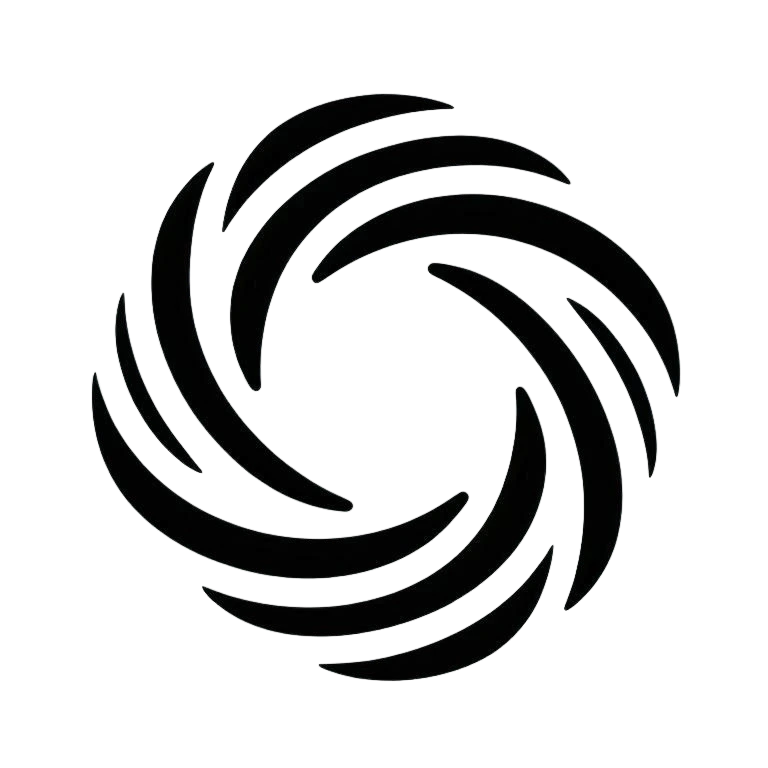Your digital stamp card
Digital stamp cards make customer loyalty easier than ever before.
Discover how you can win loyal regular customers and save time at the same time.

Functionality
This is how Dulno works
We show you how to get started with digital stamp collecting.

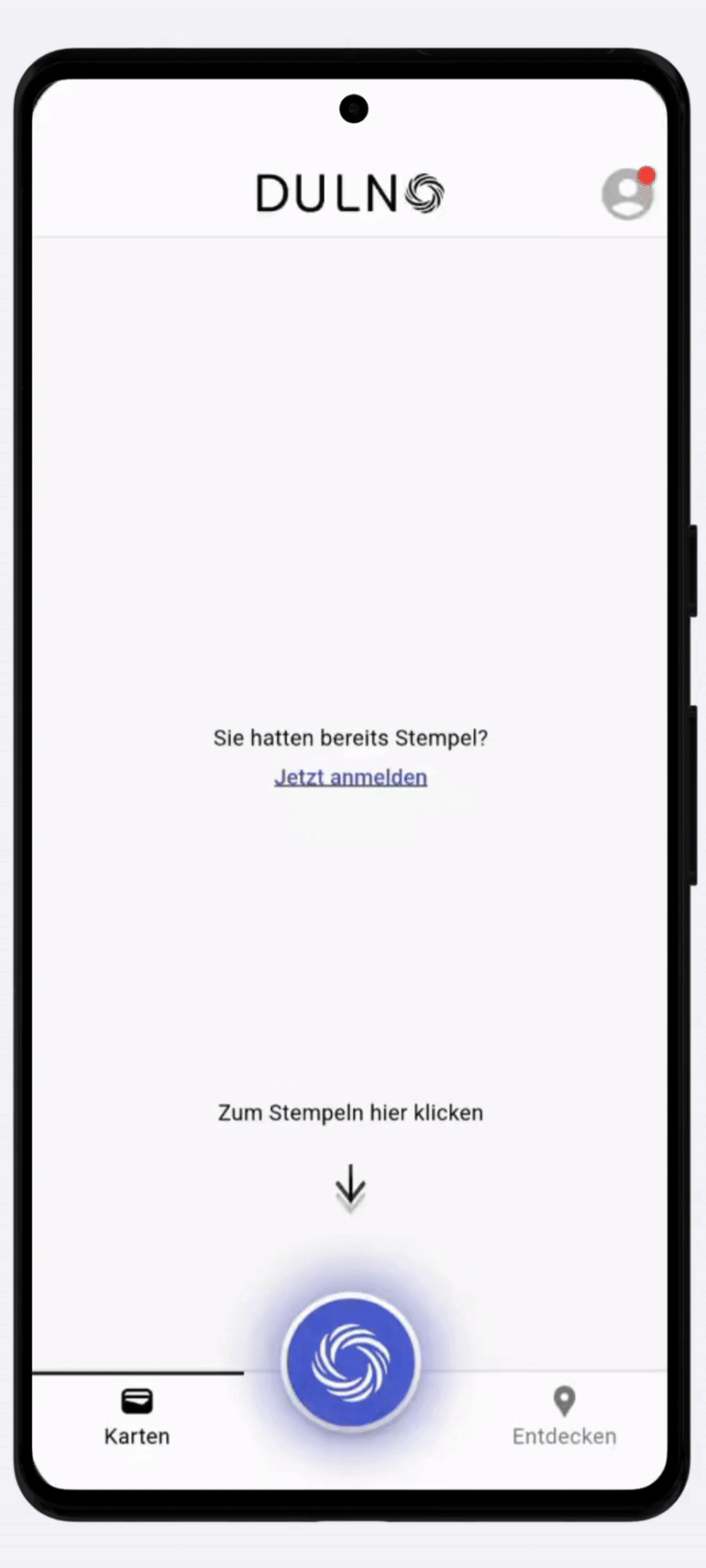
-
Download
Download the Dulno app to the device of your choice. Your stamp cards are managed in the app. -
Stamp
Hold your smartphone up to the Dulno stamp to collect your point. This process only takes a few seconds. -
Collect
Keep track of your stamp cards so you can always find them in one place and never forget them again.
Advantages
The advantages of digital stamp cards
There are many advantages to digitizing your stamp cards.
Here are some of the advantages.
-
Forgetfulness
Never forget your stamp card again. Securely stored on your smartphone and available at any time.
-
Overview
You have all your cards in one place and can check the current status of your cards at any time.
-
Comfort
You no longer have to carry all your cards around with you, but can access them easily via the Dulno app.
-
Environment
Dozens of paper cards no longer need to be printed and distributed. These are simply generated digitally as required.
-
Loyalty
Increase the loyalty of your customers to you by sending them regular notifications with news and thus increasing their activity with you.
-
Analytics
Gain a deeper insight into your customers and understand their behavior better in order to retain them in the long term.
Portal
How to manage your business
Our customer portal offers you various options for managing your stamp cards and
strengthening customer loyalty to your business.
-
Manage cards
-
Assign stamps
-
Perform analyses
-
Simplify accounting
-
Distribute coupons
-
Trigger campaigns
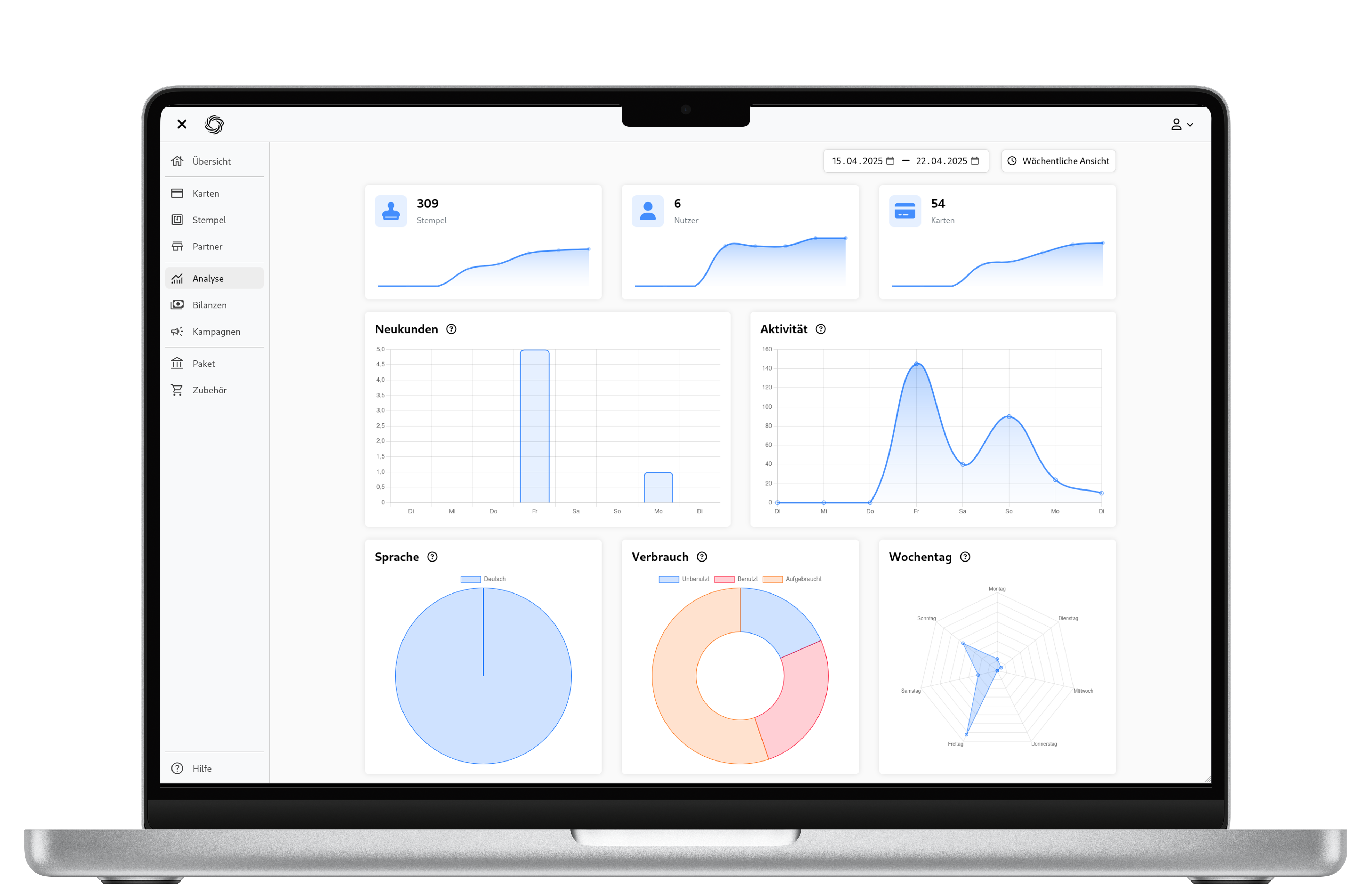
Pricing
Our offers for you
Our users pay nothing at all for using the app.
We license our partners so that they can offer their stamp cards via Dulno.
BasicFor beginners €per month In a nutshell:
|
ProfessionalFor stores €per month In a nutshell:
|
PremiumFor chains €per month In a nutshell:
|
|---|
Download
Download the Dulno app now
The Dulno app is available in both the Google Play Store and the Apple Store